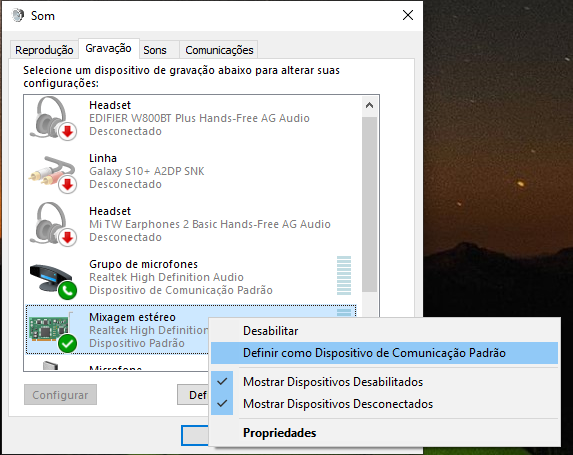Please, follow this steps if you are using on Windows!
1.First
Right click on the sound icon.
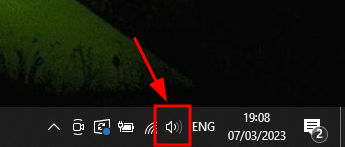
2.Second
Click on "Sounds".
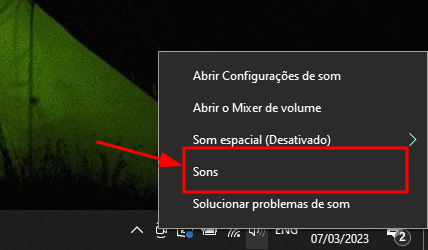
3.Third
Go to the "Record" Tab and right click on the first Stereo option with the same left-icon.
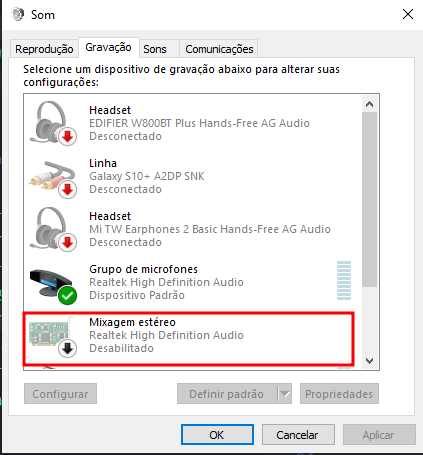
4.Fourth
Then select the enable option.
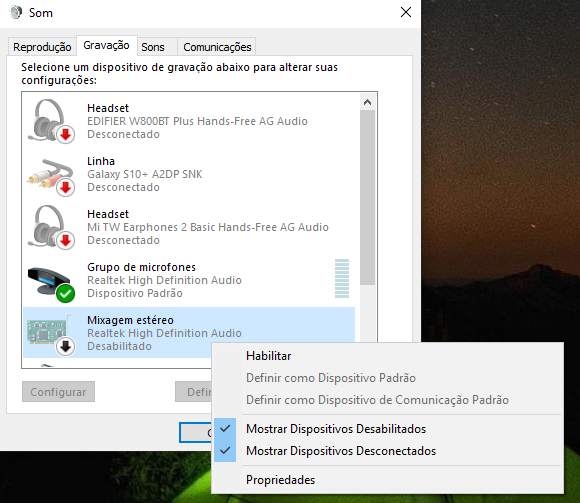
5.Fifth
Select as the "Default device"